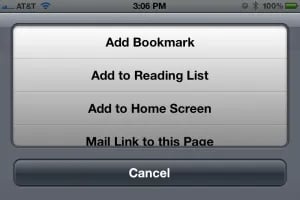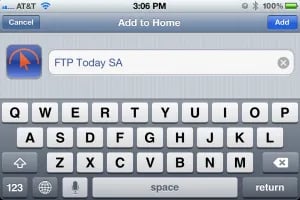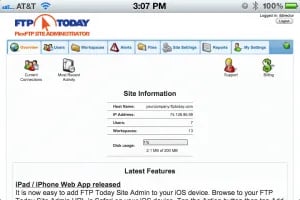Why Sharetru?
Platform
Features