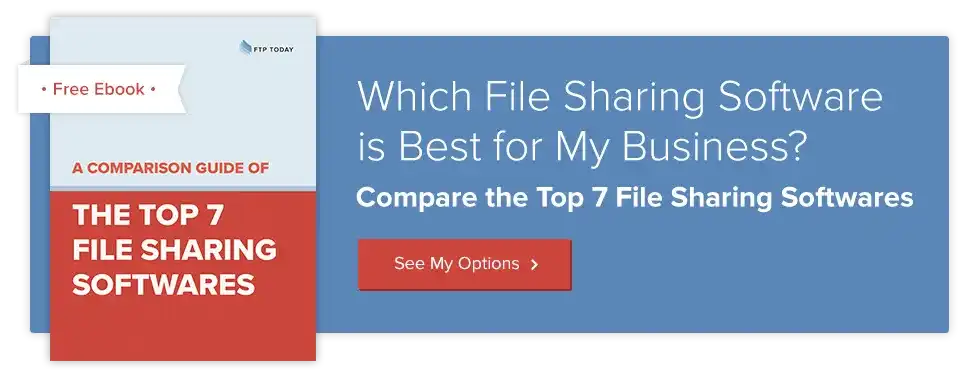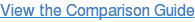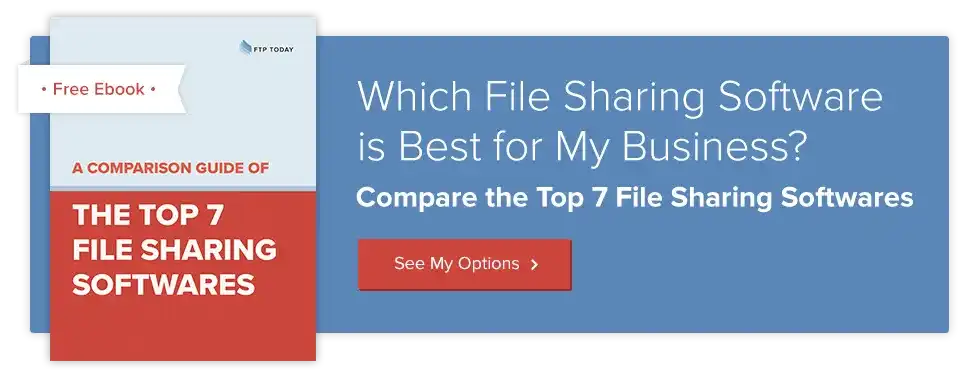Are you looking for a secure FTP hosting option that will fit your company's needs? A simple internet search for “FTP solution” will show you the sheer number of options available. How will you choose the right one?
A smart way to ensure you pick the ideal file sharing solution for your business is to schedule free trials, so you get a feel for the solution and its capabilities. This is called Proof of Concept (P.O.C.). It’s also wise to see how each solution stacks up against the competition. Let’s look a few different secure FTP hosting options to determine which one is ideal for your business.
FTP Today
FTP Today offers unmatched security features and flexible pricing structures so you can get the most from your investment in this secure FTP hosted solution.
If your company deals with sensitive data, it’s important that you choose a secure file sharing solution with features like multi-factor authentication, encryption, granular access controls, and more. FTP Today delivers all the security features you need to keep hackers out and your data protected.
With FTP Today, you can choose from four different monthly pricing options, with discounts if you pay for an annual subscription upfront.
- Small Office - 10 users for $50 per month.
- Custom Business - 25 users for $100 per month or unlimited users for $185.
- Compliant Enterprise - $250 per month for unlimited users.
- Platinum Enterprise - $500 per month for unlimited users.
FTP Today offers variations in storage availability, too – 1 GB for Small Office, 10 GB for Custom Business, 25 GB for Compliant Enterprise, and 250 GB for Platinum Enterprise. You can also pay an additional monthly fee if your business needs more storage (in the same increments as the base plan). With so many different plans and the capability to add users and storage based on your needs, FTP Today is the perfect for any business, regardless of size or file sharing requirements.
With this secure FTP hosting option, “unlimited” is a word you’ll hear often. FTP Today offers unlimited bandwidth, unlimited connections, unlimited file size, and unlimited file sharing with each plan.
Try out any FTP Today plan and your first 30 days are free.
How can you be sure to choose the right file sharing software?
Compare the top 7 file sharing software solutions!
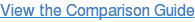
Box
Box highlights app integration as one of its key features. This allows users to integrate the solution with apps like Salesforce and Slack that they regularly use. However, where the sleek usability may draw in some users, the lack of practicality may turn away others.
When you choose Box for your file sharing needs, you’ll be disappointed to find that file upload size is limited to 5 GB for the Business and Business Plus plans and only 2 GB with the Starter plan. This might not seem like a problem to some users, but if your company shares large amounts of data on a daily basis, file size cap could be a huge impediment to your productivity. It would require you to break files up into multiple uploads, which could cause confusion when it comes to versioning.
Box has four different pricing options – Starter ($5 per user per month), Business ($15 per user per month), and Business Plus ($25 per user per month). They also offer an Enterprise plan with price upon request.
To try out Box, you can sign up for a free 14-day trial.
Dropbox
Dropbox is file storage solution commonly used for personal storage, but it does offer professional-grade plans for businesses, too. One upside of using Dropbox is the convenient desktop app feature. With the app, you can automatically sync files on your computer with the Dropbox cloud solution.
While Dropbox does offer some beneficial secure FTP hosting features like 256-bit encryption and expiring links, there are drawbacks to using this solution, like not supporting FTP, FTPS or SFTP. This means there is no compatibility with many current or legacy systems. Also, Dropbox throttles upload speeds. While the company claims this is to preserve internet usability while uploading files, it also means uploads might be interrupted. This could have a big impact on your productivity.
The Standard plan affords 2 TB of storage, while the other two plans, Advanced and Enterprise, offer unlimited storage. These three plans only offer 120 days of file recovery. With this limited backup of your files, and no way to easily archive them yourself (such as SFTP), your company could be in store for future problems. You may not realize a file needs to be recovered within 120 days, meaning it’s lost forever.
While Dropbox’s personal plan is free, there are three different pricing options to choose from – Standard ($15 per user per month), Advanced ($25 per user per month), and Enterprise (price upon request).
Dropbox offers a free 30-day trial of its Standard and Advanced plans.
Egnyte
Egnyte is a file sharing option with three different plans – Office, Business, and Enterprise – available based on your company’s needs. Companies receive 5 TB of storage with the Office plan, 10 TB with the Business plan, and up to unlimited storage with the Enterprise plan. Also, with Egnyte you can only upload 10 GB of data at a time the Office and Business plans, and 25 GB with the Enterprise plan. But, storage is not the only factor in Egnyte pricing, it is how many employees you have. Their rates, like Box and Dropbox, are “per employee per month”.
If you’re looking for secure FTP hosting, Egnyte might not be the right option. Mobile security and multi-factor authentication are two features not offered with the solution’s Office plan, the base plan available. Both options are available with the pricier Business and Enterprise plans.
Egnyte’s plans begin at $8 per month per employee for the Office plan, $15 per month per employee for the Business plan, and price upon request for the Enterprise plan. To experience Egnyte for yourself, you can sign up for a 15-day free trial.
DriveHQ
DriveHQ has four pricing plans including, with each of these plans costing a base price. You are pay an additional fee to support users beyond the allotted amount. The plans are broken down below:
- Basic - 2 users for free
- Personal - 2 users for $1.99 per month, $6 for each additional user
- Business - 6 users for $22 per month, $6 for each additional user
- Enterprise - 21 users for $69 per month, $6 for each additional user
One benefit of DriveHQ is unlimited file size upload. You also have white-labeling capabilities with the Enterprise plan. When it comes to storage, you get 1 GB of storage with the Basic plan, 2 GB with the Personal plan, 21 GB with the Business plan, 101 GB with the Enterprise plan.
To test DriveHQ for yourself, you can sign up for a free 14-day trial of the Enterprise plan.
ShareFile
ShareFile’s pricing plan is similar to that of DriveHQ.
- Personal - 1 user for $16 per month
- Team - 5 users for $60 per month, $8 for each additional user
- Business - 5 users for $100 per month, $10 for each additional user
Storage also varies based the plan your company chooses, with 100 GB for Personal, 1 TB for Team, and unlimited storage for Business. The solution also offers secure file sharing features, with more advanced features, like device security and encrypted emails, available through the Business plan. One drawback of ShareFile is that the available compliance configuration features cost extra.
You can request a free ShareFile trial with five user accounts so your team can try it out, too. Like many mentioned in this article, a user is defined as an employee; guests are free. But, guests have very limited capabilities.
As you try out the different file sharing options available to your company, keep in mind that the security and flexibility of FTP Today can’t be beat. It’s the perfect file sharing solution for companies who are looking for both usability and data protection.
Learn more about how FTP Today stacks up against other secure FTP hosting options. Download this free comparison guide now.