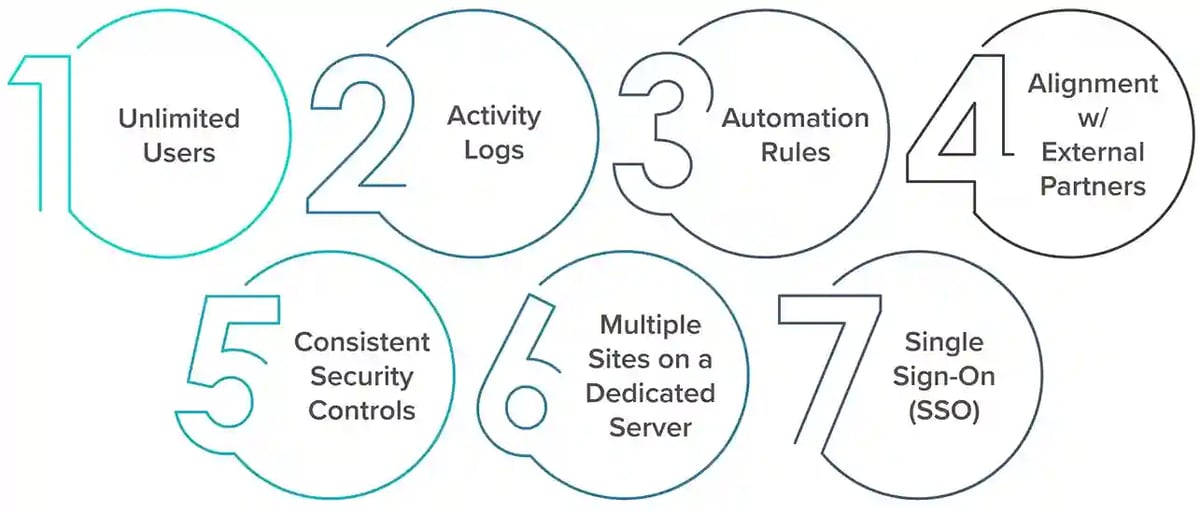Large enterprises operating in the cloud need compliant and secure environments for transferring sensitive files.
These files include personal information, proprietary information, HIPPA-protected information, information related to national defense, plus more. These large corporations might have the expertise, but typically don’t have the time needed to build and secure their own file-sharing systems. In-house team members are typically being pulled in a multitude of directions by other business units, which is what makes enterprise FTP solutions and platforms so attractive.
Enterprise FTP solutions can provide the high number of concurrent connections, plentiful user licenses and large amounts of storage that large businesses require. What specifically should you be looking for in enterprise FTP solutions? Here's a 7-point checklist of must-haves for large companies exploring file transfer solutions.
7 Things to Look for in an Enterprise FTP Solution
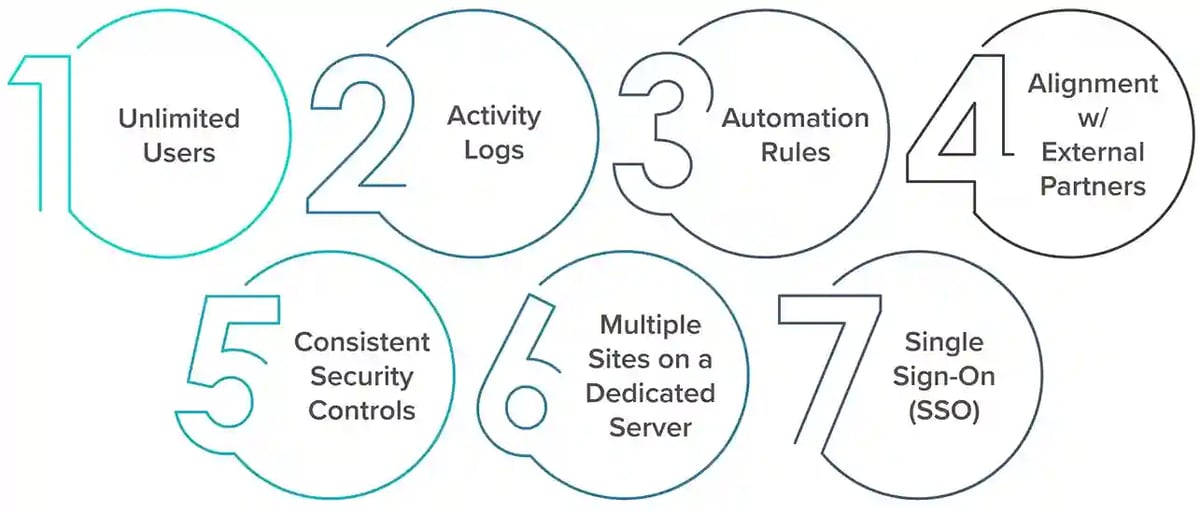
1. Unlimited Users
As mentioned in the introduction, it's nice to have plentiful user licenses for any software or other tech solution that lives in the cloud. But it's especially helpful to have unlimited user licenses. This is more rare today as many SaaS solutions (including file transfer solutions) have migrated to a “cost per user” model, which typically means a minimum number of user licenses required.
Within a large organization, all users need their own authorized way of logging into an FTP system for security purposes, and user logins should not be shared within teams or business units. But the exact number of users within any large organization can change dramatically based on real-time needs, hiring within certain departments, new business engagements, or other situations. The problem is that leaders within a large organization have to go back to the procurement department any time they want to purchase new licenses if they outgrow their budgeted allocation. When you identify and select an FTP solution that offers unlimited licenses, it helps you move faster without worrying about the appropriate levels of access to your proprietary information.
No longer do you need to go to procurement every time you need to purchase new licenses. You're able to get new users up and running with a secure file-sharing solution as needed, which allows the company to work more efficiently and generally streamline operations without sacrificing your internal security posture by sharing login information.
2. Activity Logs
Large organizations go through regular audits of different parts of their businesses. For that reason, it is essential that any FTP solution also includes comprehensive activity logs. These activity logs can answer questions like:
- When and by whom were specific files uploaded.
- When and by whom were specific files shared with third parties.
- When and by whom were specific files downloaded.
- When and by whom were specific files deleted.
- When and by whom were specific files moved to different folders.
Once the file transfer platform is configured, logs related to administrative settings are fully automated if the platform is advanced enough to do so. There's no need for manual intervention. The activity logs are simply generated and available whenever there's an audit or another need for comprehensive information about how an FTP solution has been used.
Additionally, it’s important to be able to define who has access to the activity logs, and to create/configure adequate security controls surrounding the actions that can be taken against them (delete, download, view, etc.). If your logs fall into the hands of a bad actor who covers their tracks by changing log entries, your organization could be at risk without you even knowing it.
3. Automation Rules
Speaking of automation, the availability of automation rules is highly important within a large organization with many FTP users. Automation can allow administrators to create purge rules and run other tasks that make it far easier to manage FTP servers with thousands upon thousands of files and hundreds of users.
Within a large company, it's nearly impossible for an administrator or multiple administrators to manually keep track of files. When you lean on manual processes for organizing all your files, you are left to delete files one by one, send reminder emails asking people to clean up folders, or otherwise pursue inefficient and ultimately ineffective methods.
4. Alignment With External Partners
It's not unusual for large organizations to be working with a myriad of external partners. For example, corporations are often working with agencies, systems integrators, external contractors, plus others. The right enterprise FTP solution allows you unlimited users, as noted above, and it also lets you create delineated workspaces with administrator defined security controls where everyone you're working with can log in to send and receive files within the same secure instance.
If you do not use enterprise FTP solutions, you may find yourself in a position where you’re using multiple systems or platforms to share files, documents and information. This is not only a burden on your team, but it also makes it difficult to control your sensitive data.
5. Consistent Security Controls
FTP solutions exist to share files with internal or external users, but the best systems also help you secure your sensitive files and information. When you choose an enterprise-level FTP solution, you create a platform for all internal and external users (depending on your business need) that operates under the same security controls. For example, you might want to create security controls that:
- Suspend all users after 60 days of inactivity.
- Lock out a user after 3 incorrect password entries.
- Restrict platform access to only users in certain countries or certain IP address ranges.
- Purge files a specific number of days after upload for security and maintenance.
Consistent security controls can help with compliance and give you and your team a greater ability to protect your sensitive files and information — much greater than if you were using two disparate systems.
6. Multiple Sites on a Dedicated Server
Many larger organizations prefer a dedicated FTP server for reasons specific to their businesses. With FTP Today, if you choose a dedicated server of 1 terabyte or more, you can then divide that terabyte of cloud storage space and create multiple sites for different departments within the company.
Imagine that human resources needs an FTP server for storing and sharing personnel-related information.
Imagine that sales needs an FTP server for storing and sharing contracts and other documents that would typically require a non-disclosure agreement.
And imagine that marketing needs an FTP server for storing and sharing large video and image files with agencies and other third parties.
With a dedicated FTP server, you can divide your 1 terabyte into separate FTP sites with the storage of your choosing for the different departments to use — human resources might need 100 gigabytes, sales and marketing might need 450 gigabytes each. Each department is allowed an FTP site that feels like its own and that it’s able to use without providing access to anyone outside the group.
7. Single Sign-On (SSO)
Single sign-on has become a standard across large organizations worldwide for the administration of applications for user groups. This widely accepted form of authentication and user management is seen as essential to overall cybersecurity within an organization — and the best enterprise FTP solutions will integrate directly with your SSO provider of choice.
With some SSO integrations, like FTP Today, administrators can create users, folders for new users and provide permissions to send public-facing links. And it’s simple for administrators to onboard any new user. All they have to do is provide access to the application via the SSO provider.
Discover Our Enterprise FTP Solutions
FTP Today’s products and services were designed with large enterprises in mind. We offer plans that include unlimited users, dedicated servers, automation rules, activity logs, consistent security controls, SSO integration plus more.
If you work within an organization that often needs a secure method for storing and sharing sensitive files — one that works efficiently and helps streamline day-to-day operations across departments — FTP Today can deliver an affordable, effective solution.
Get in touch with us for a demo of what FTP Today can do for enterprise-level users.