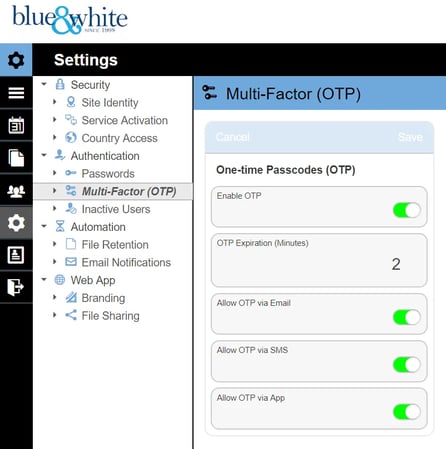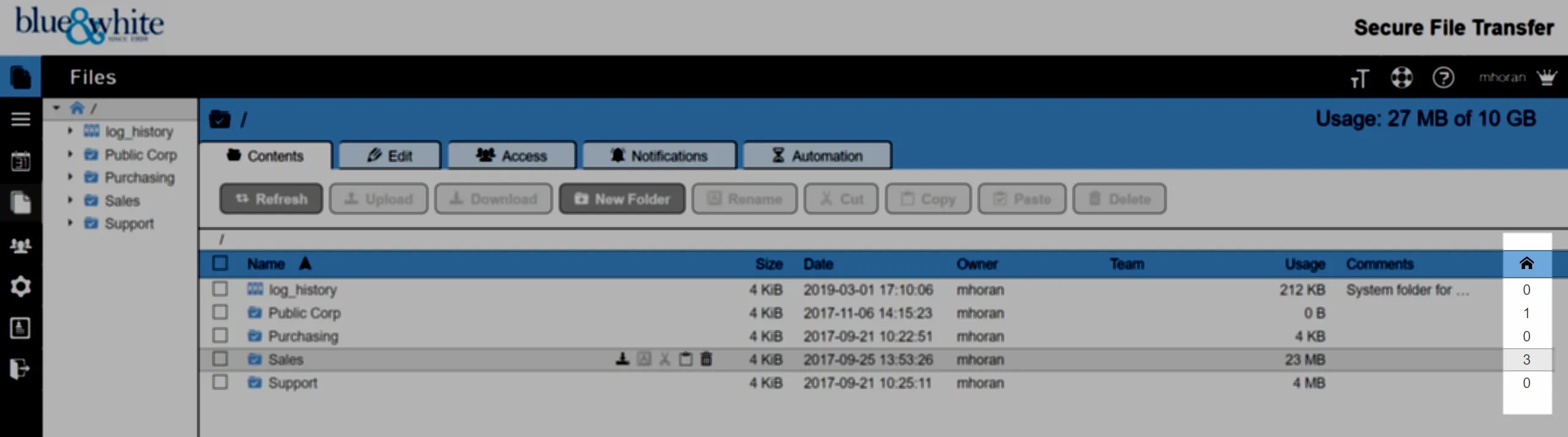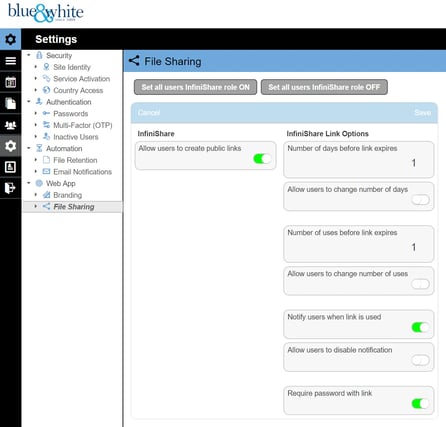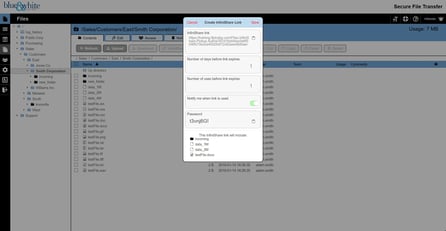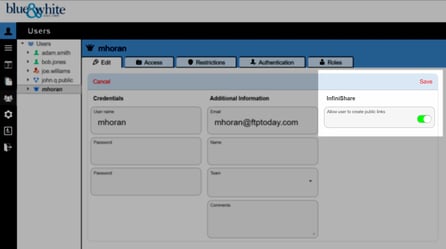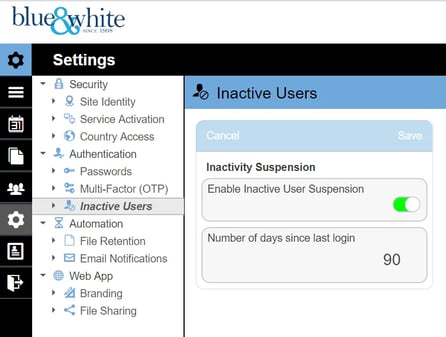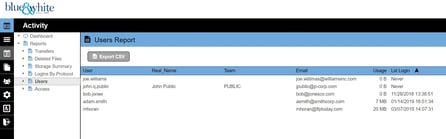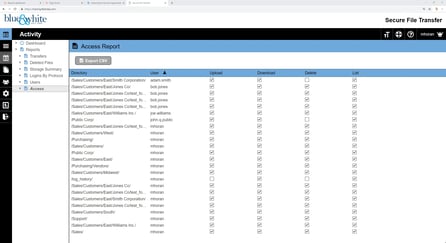|
1/3/2018 NEW FEATURE
Multi-factor Authentication via One-Time Passcodes (OTP) is available on Compliant Enterprise plans or above. This applies only to logins via web browser, as there is no method in the FTP or SFTP protocols to prompt for a secondary password.
OTP is turned on for the site under Settings / Authentication / Multi-Factor (OTP). Two methods of OTP delivery can be implemented by the administrator – Email or SMS. SMS (text message) is considered a more secure OTP delivery method. Email is considered the least secure.
Once OTP is enabled, and the delivery methods chosen, OTP is toggled on as required on for an individual user under Users / <specific User> / Authentication.
5/1/2018 ENHANCEMENTS
The method of providing the user a six-digit one-time passcode now includes Timed OTP mobile apps such as Google Authenticator. This more secure than delivering a code via email or text message, because TOTP codes automatically change every 30 seconds.
OTP is turned on for the site under Settings / Authentication / Multi-Factor (OTP). Up to three methods of OTP delivery can be implemented by the administrator – Email, SMS or TOTP app. TOTP app (added 5/1/2018) is considered the most secure, as it requires a mobile app such as Google Authenticator, Microsoft Authenticator, Duo or other compatible TOTP apps. TOTP apps change a synchronized 6-digit code every 30 seconds. SMS (text message) is considered the next most secure OTP delivery method. Email is considered the least secure.
Once OTP is enabled, and the delivery methods chosen, OTP is toggled on as required on for an individual user under Users / <specific User> / Authentication. If TOTP is the delivery method for the user, they will be required to setup and configure their mobile app the next time they log in.
|