
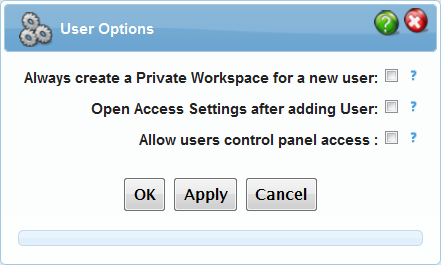 We have updated the features of User Options, which is found on the Users tab. Even though all of these settings are not new, we will review all three of them.
We have updated the features of User Options, which is found on the Users tab. Even though all of these settings are not new, we will review all three of them.
- Always create a Private Workspace for a new user - Checking this box will make it so the system automatically creates a private workspace for a new user. The workspace will always have the same name as the username. This is very convenient if the majority of your file transfers are one-on-one and you mostly just need one private folder per user.
- Open Access Settings after adding User - This used to appear in the Add User box, requiring you to check the box for every new user created, assuming you wanted to assign the user's workspaces and permissions immediately after creating their login account. Now you can check this box once as a default setting, so that whenever you click OK while adding a new user, it will automatically open the User Access screen next.
- Allow users control panel access - You can now allow (if checked) or disallow (if unchecked) control panel access to end users. While many of you never gave end users the URL, that URL did indeed exist and a few of you were using it. The URL is https://yourhostname.ftptoday.com/users/ (which redirects to /siteadmin/). You can now prevent (if unchecked) users from being able to log in even if they know the URL. Of course, if allowed, you will still have to provide the URL to them, as they should not be able to find it on their own.
Note -- all a normal user can see and do in the control panel is manage their Real Name, Email Address and (optionally) their Password. Site Administrators and Department Managers will have additional functionality, of course.
Important Information:
We have also recently rolled out several new functions relating to users managing their own passwords, including forgotten passwords, expired passwords and temporary first-time passwords. Enabling those features will auto-enable the Allow users control panel access setting. If you plan to manage all your users' passwords for them, you can leave this unchecked or disabled.

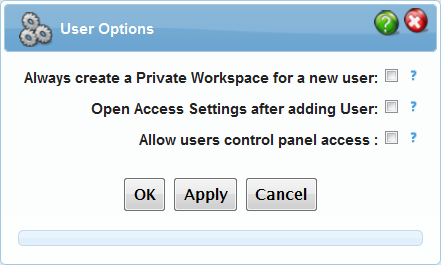 We have updated the features of User Options, which is found on the Users tab. Even though all of these settings are not new, we will review all three of them.
We have updated the features of User Options, which is found on the Users tab. Even though all of these settings are not new, we will review all three of them.